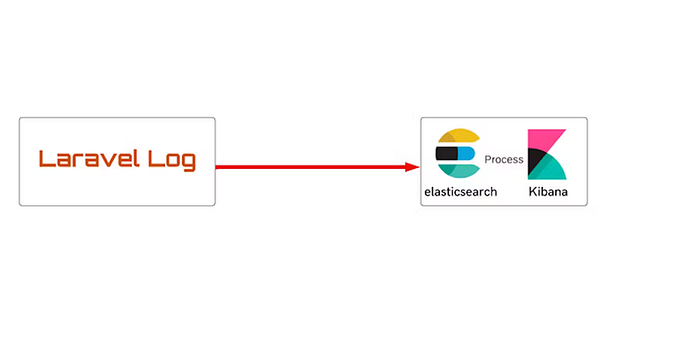Laravel Application Log Management using ZincSearch

Laravel Application Log Management is an essential aspect of any Laravel application development process. One way to implement this is by using ZincSearch, a powerful search engine tool that can help you manage and search through your application logs efficiently.
ZincSearch provides a fast and reliable way to search and analyze your application logs, allowing you to quickly identify and resolve issues. With its advanced search capabilities, you can easily filter through logs based on different criteria such as log level, date range, and keywords. This can be extremely useful in identifying and fixing bugs, performance issues, or security vulnerabilities.
One of the most significant advantages of using ZincSearch for Laravel Application Log Management is its ability to provide real-time monitoring and alerting. This feature allows you to receive instant notifications when critical errors occur, enabling you to take immediate action to prevent any potential damage or downtime.
Another benefit of using ZincSearch for Laravel Application Log Management is its flexibility and ease of use. The tool comes with an intuitive user interface and can be easily integrated with your Laravel application using a simple configuration process. This makes it easy to start monitoring and managing your application logs without any significant changes to your existing infrastructure.
Requirements
Install ZincSearch using docker-compose.yml
or you can install it by following this documentation
Install
Install zinc-search-monolog-handler.
composer require tasmidur/zinc-search-monolog-handlerGet Started
1. Modify config/logging.php.
return [
'channels' => [
// ...
"zincSearch" => \Tasmidur\ZincSearchMonologHandler\ZincSearchLogger::getInstance(
indexName: env('ZINC_SEARCH_INDEX', "zinc_log"),
baseUrl: env('ZINC_SEARCH_BASE_URL', 'http://admin:admin123@localhost:4080/api')
),
],
];ZincSearch with SSL_VERIFY
return [
'channels' => [
// ...
"zincSearch" => \Tasmidur\ZincSearchMonologHandler\ZincSearchLogger::getInstance(
indexName: env('LOG_INDEX', "zinc_log"),
baseUrl: env('ZINC_SEARCH_BASE_URL', 'http://admin:admin123@localhost:4080/api'),
options: [
"is_ssl_verify" => true //true or false
]
),
],
];2. Modify .env.
LOG_CHANNEL=zincSearch
ZINC_SEARCH_INDEX=zinc_log
ZINC_SEARCH_BASE_URL=urlThe system Log view in ZincSearch